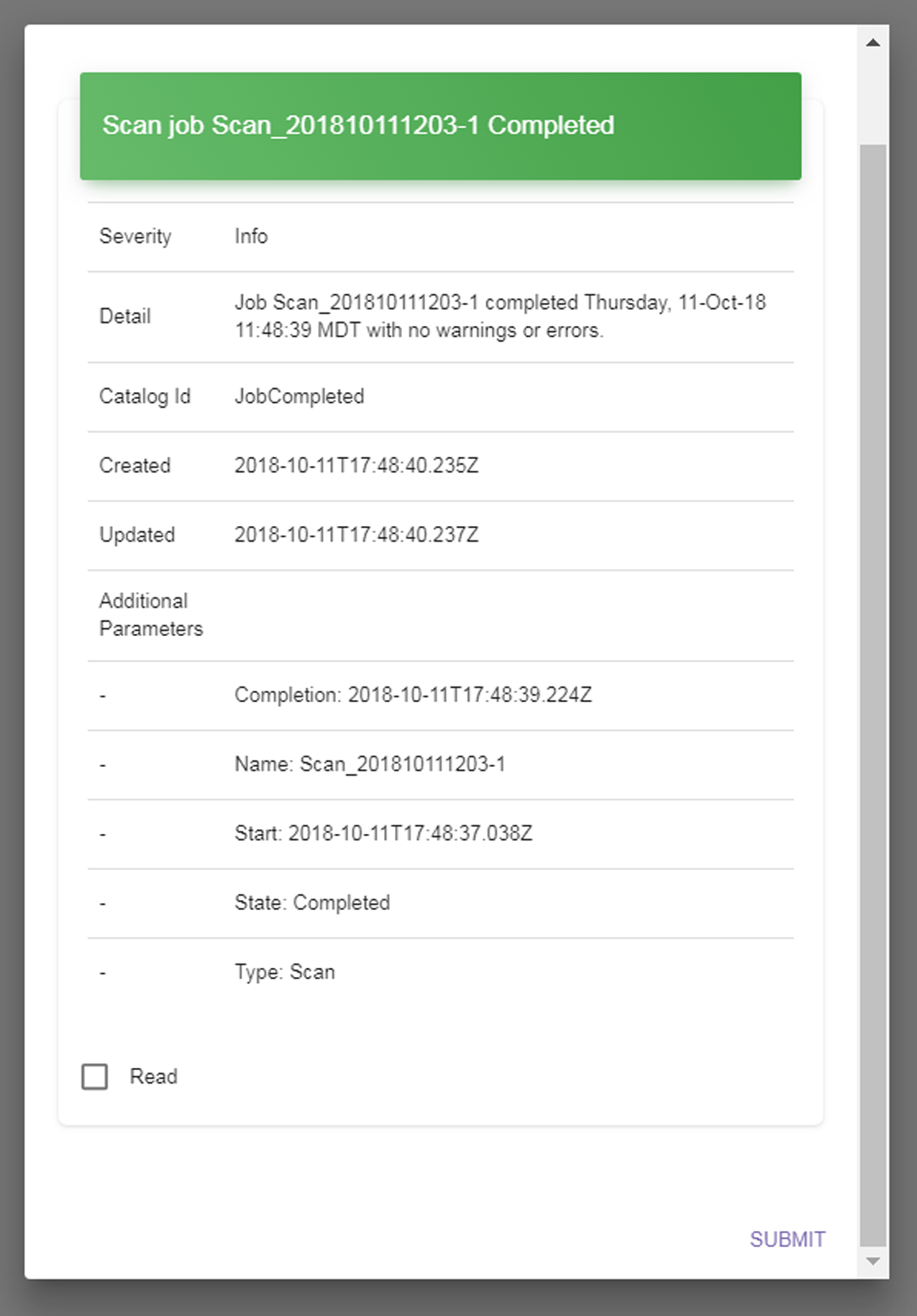|
Figure 68 The Messages screen.
|
|
§
|
Info - An expected event occurred such as a job starting or completing successfully.
|
|
§
|
Warning - A job completed with warnings or errors, for example, a file to be migrated / stored was already migrated / stored, therefore, it was skipped. Determine the cause of the problem and remedy it if necessary.
|
|
§
|
Error - A job failed with warnings or errors, for example, the StorCycle solution cannot communicate with a storage location. Determine the cause of the error and remedy it as soon as possible.
|
|
Note:
|
|
Figure 69 The Message Details dialog box.
|
To mark an individual message as read, select the Read check box at the bottom of the Message Details screen and click Submit.
To mark all messages as read, click Mark All As Read on the Messages screen.