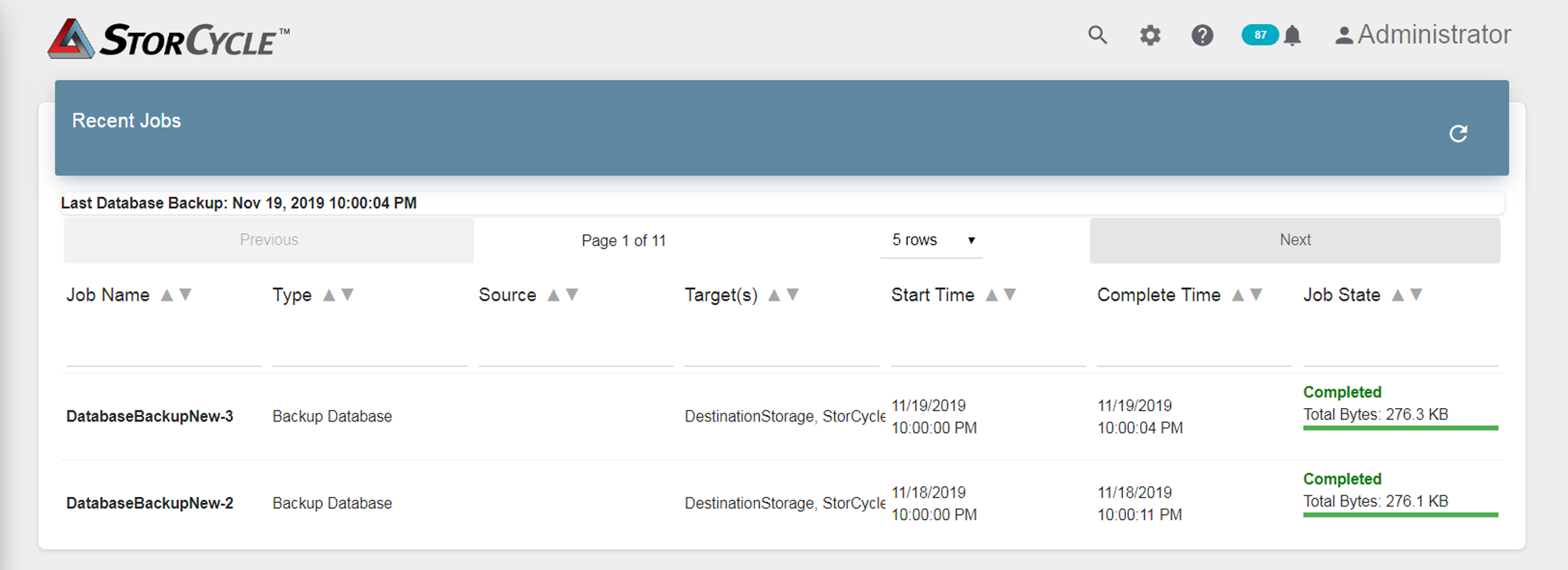Select Jobs to display the Recent Jobs screen.
|
Figure 72 The Recent Jobs screen.
|
|
How long the job took to complete in the format hh:mm:ss, where hh is the number of hours, mm is the number of minutes, and ss is the number of seconds.
|
|