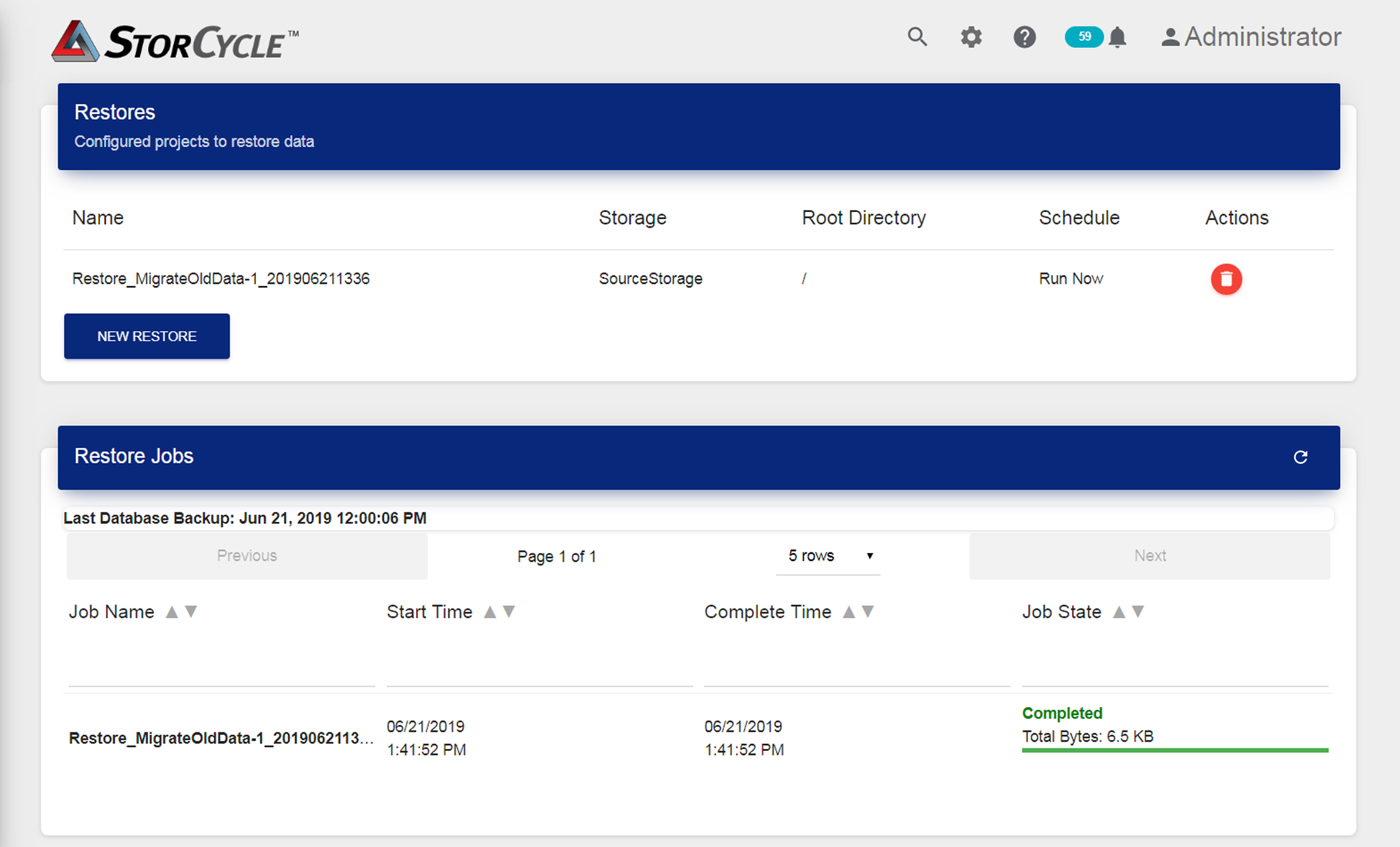|
1.
|
Click Restore in the taskbar. The Restore screen displays showing configured restore projects and current and completed restore jobs.
|
|
Figure 58 The Restore screen.
|
|
2.
|
Click New Restore to start the Restore wizard.
|