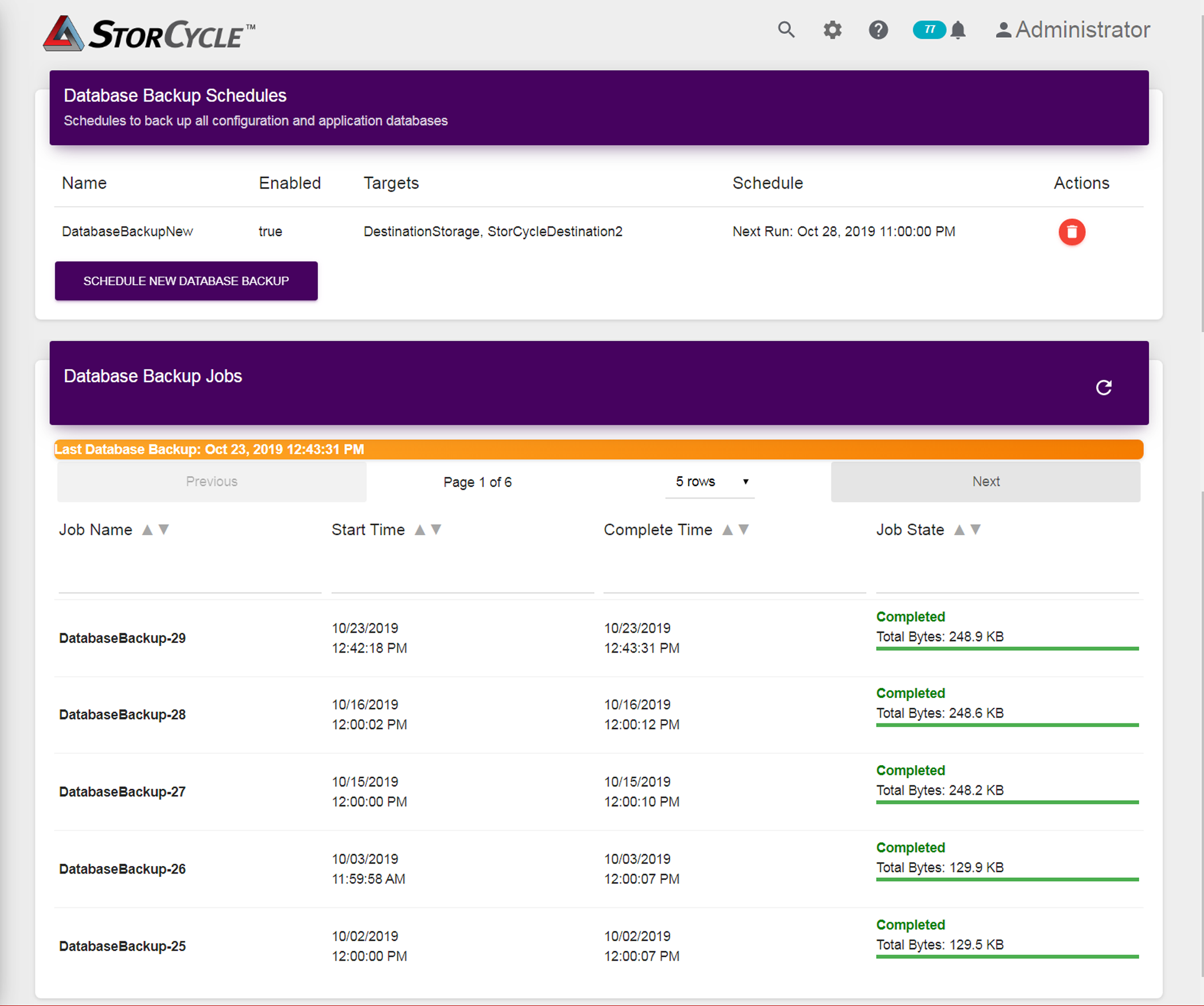Spectra Logic strongly recommends that you configure a database backup with a daily recurring schedule, making two copies of the data which are stored in geographic locations separate from the StorCycle server. If something happens to the StorCycle database and you do not have a backup, you will lose information about what files have been migrated and where they are located. The Jobs pane of the main dashboard (see Figure 67) provides the date and time for the last successful Database Backup. The background color for the Database Backup status indicates the age of the last successful backup:
|
§
|
White — Less than one day old.
|
|
§
|
Yellow — One to seven days old.
|
|
§
|
Red — Greater than seven days old
|
|
1.
|
Click the Settings icon (gear) in the toolbar and then select Database Backup. The Database Backup screen displays showing current Database Backup Schedules and database backup jobs.
|
|
Figure 17 The Database Backup screen.
|
|
2.
|
Click Schedule New Database Backup.
|