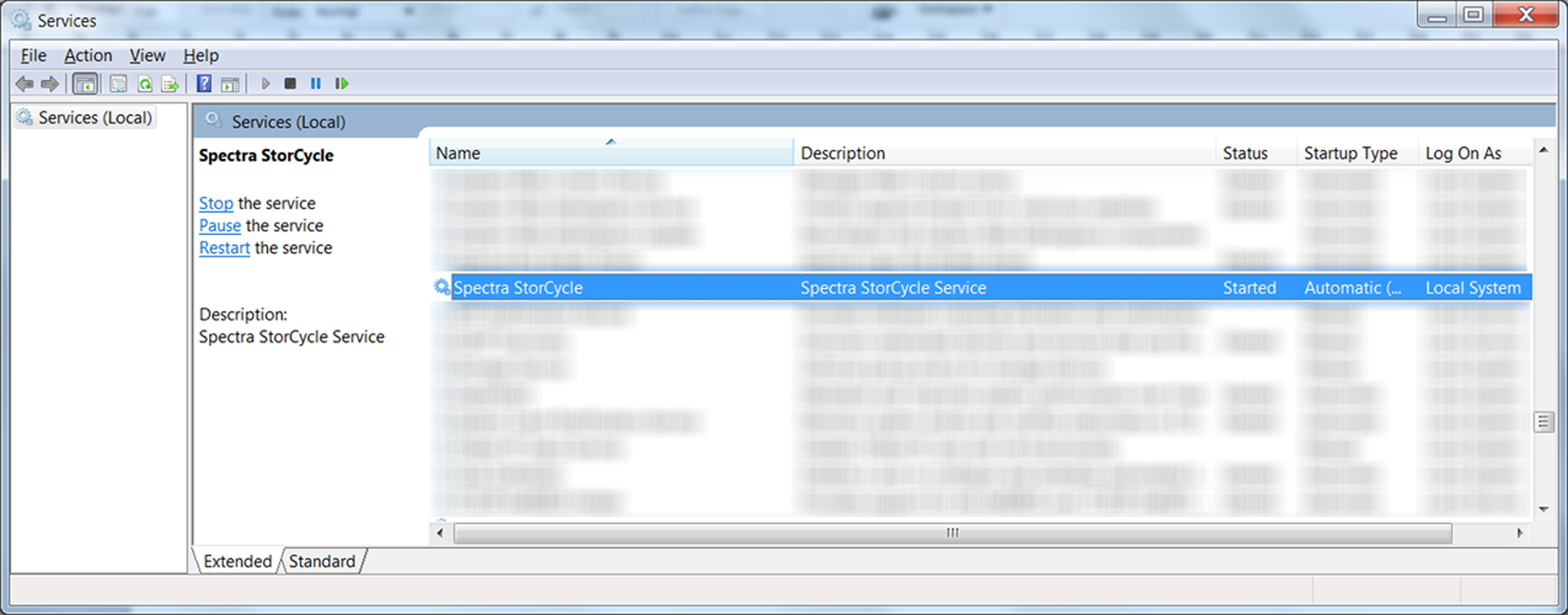|
1.
|
Install StorCycle. See Download and Install the StorCycle Software. Make note of the installation directory.
|
|
2.
|
Stop the StorCycle service. Navigate to the Services screen. Select the StorCycle Service. Click Stop the service in the upper left corner of the screen.
|
|
Figure 23 The Services screen.
|
|
3.
|
Find the database backup file. In your destination storage locations, look for backup files which are named neo-YYYY-mm-ddThh-mm-ssZ.zip. The file with the latest date code is the most recent backup.
|
|
b.
|
In the Search box type System Environment Variable.
|
|
c.
|
Select Edit the system environment variable from the search results.
|
|
d.
|
|
e.
|
In the System Variables pane select Path and click Edit.... The Edit System Variable window displays.
|
|
f.
|
From the Edit System Variable window, copy the full text of the Variable value to a Notepad window.
|
|
g.
|
|
h.
|
Select the complete text in Notepad and copy it to the Variable Value box in the Edit System Variable window.
|
|
i.
|
Click OK to save the Path variable value.
|
|
j.
|
Click OK to close the Environment Variables... window.
|
|
k.
|
Click OK to close the System Properties window.
|
|
6.
|
|
7.
|
Execute restore_mongodb.bat.
|
|
9.
|
Copy the file ssc.yml to
|
|
10.
|