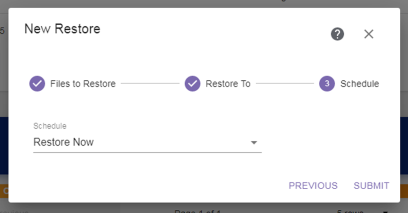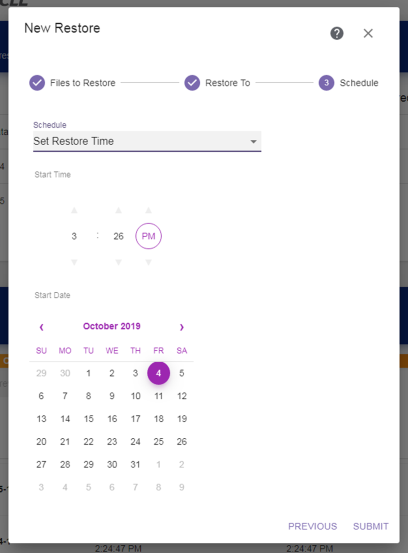Restore Wizard—Schedule
The Schedule screen of the Restore wizard allows you to configure when to run the restore project.
|
|
|
Figure 71 The Schedule screen of the Restore wizard. |