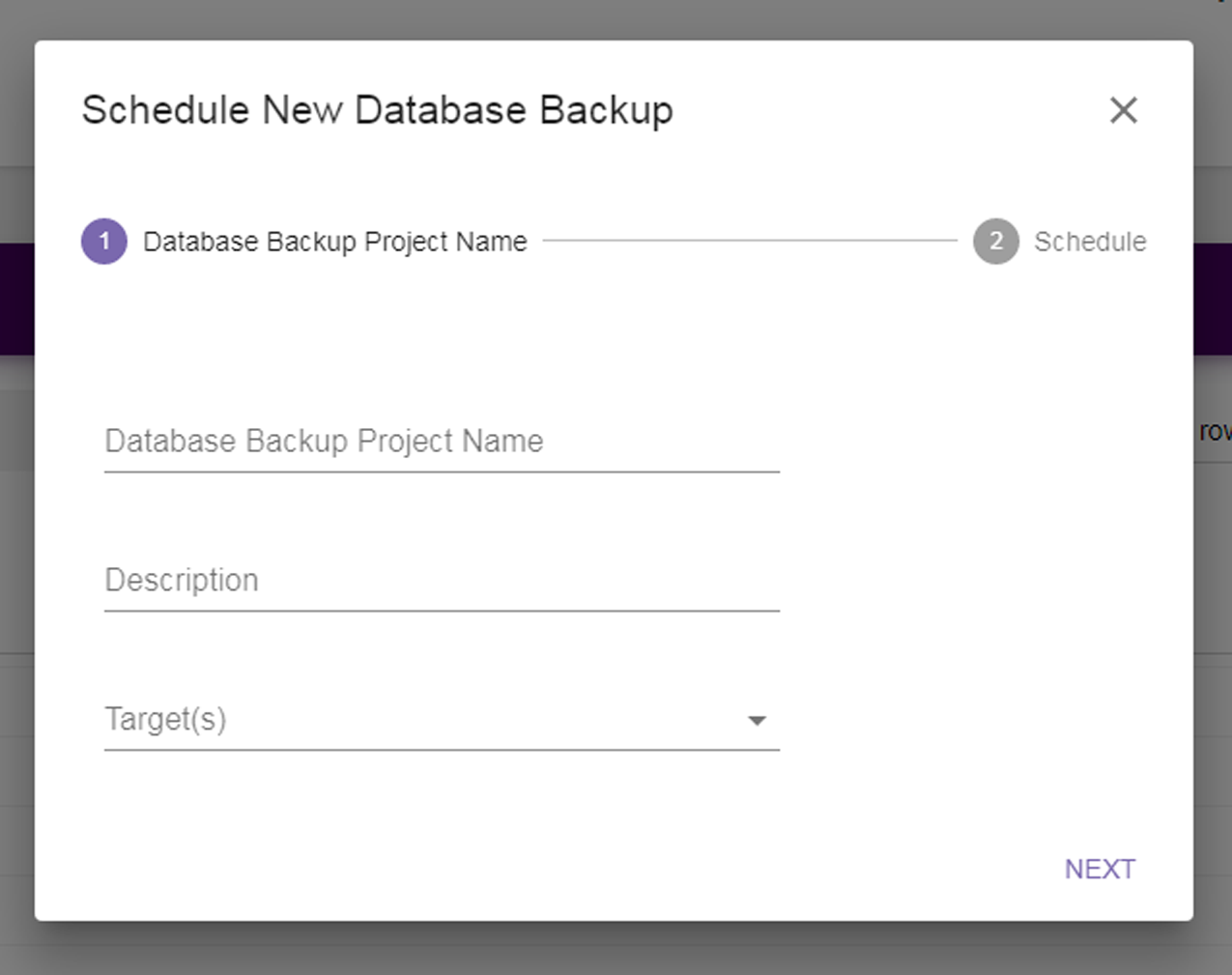|
1.
|
Enter a unique name in the Database Backup Project Name field.
|
|
2.
|
If desired, enter a Description for the database backup project.
|
|
3.
|
From the Target(s) drop-down, select one to three previously configured storage location. See Configure Storage for instructions for configuring a storage location. Spectra Logic strongly recommends selecting two targets which are stored in geographic locations separate from the StorCycle server.
|
|
4.
|
Click Next to continue.
|