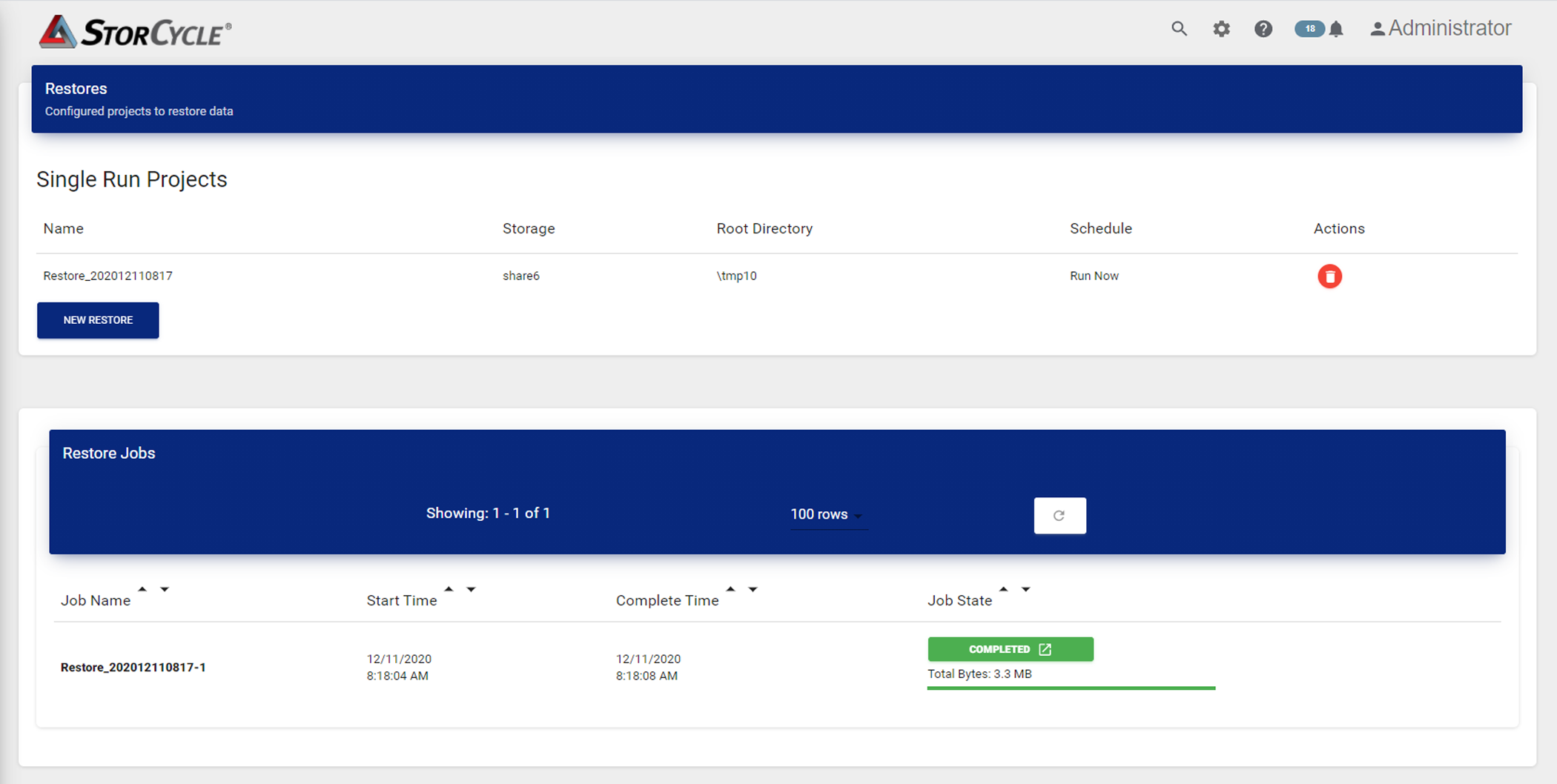Create a Restore Project
Configure a restore project to move data from secondary storage back to primary storage.
Use the instructions below to configure a new restore project.
| 1. | Click Restore in the taskbar. The Restore screen displays showing configured restore projects and current and completed restore jobs. |
|
|