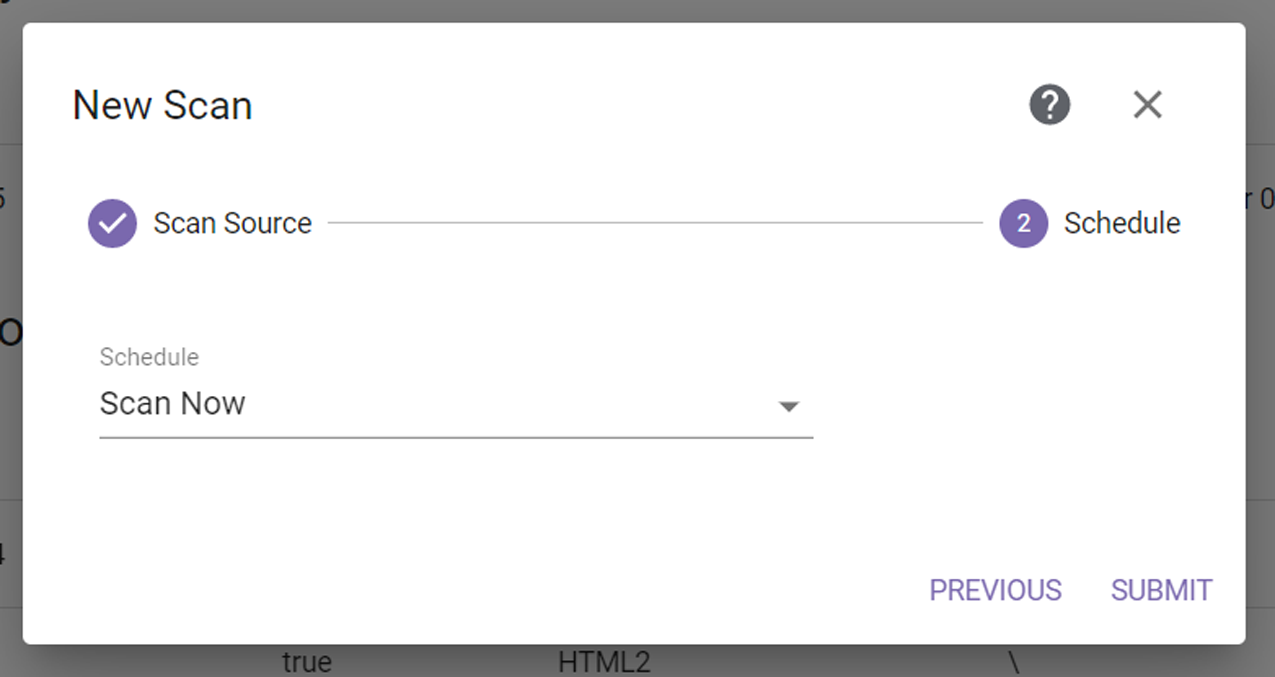
Figure 70 The Schedule screen of the Scan wizard.
The Schedule screen of the Scan wizard allows you to configure when to run the scan project.
|
|
|
Figure 70 The Schedule screen of the Scan wizard. |
Select Scan Now, Set Start Time, or Set Recurring Schedule to set the run schedule.
Click Submit to save the project. The scan runs immediately.
While the job is active, hovering over the total bytes for the job in the Scan Jobs section of the Scan screen displays the scan performance, see Figure 117.
If you select Set Start Time, the dialog box updates to display the following fields:
|
|
|
Figure 71 Setting a start time. |
| 1. | Use the up and down arrows to select the Start Time for executing the scan. |
| 2. | Using the calendar, select the Start Date on which to execute the scan. |
| 3. | Click Submit to save the project. The job runs as scheduled. |
While the job is active, hovering over the total bytes for the job in the Scan Jobs section of the Scan screen displays the scan performance, see Figure 117.
If you select Set Recurring Schedule, the dialog box updates to display the following fields:
|
|
|
Figure 72 Setting a recurring schedule. |
| 1. | Select on what Period (weekly, monthly) to execute tasks associated with this project. |
| • | If you selected Weekly, select the day of the week on which to execute the scan. |
| • | If you selected Monthly, select the day of the month on which to execute the migrate / store job. If you select a day of the month that is not valid for all months (for example, the 31st), the last day of the month is used in shorter months. |
| 2. | Specify the Interval, of weeks or months, before the next execution of a scan. For example, if this value is set to 1, the action occurs every week or month, if the value is set to 2 the action occurs every other week or month, etc. |
| 3. | Use the up and down arrows to select the Start Time for executing the scan. |
| 4. | Click Submit to save the project. The job runs as scheduled. |
While the job is active, hovering over the total bytes for the job in the Scan Jobs section of the Scan screen displays the scan performance, see Figure 117.